1. STM32 CUBE IDE 검색

https://www.st.com/en/development-tools/stm32cubeide.html
STM32CubeIDE - STMicroelectronics
STM32CubeIDE - Integrated Development Environment for STM32, STM32CubeIDE-RPM, STM32CubeIDE-Lnx, STM32CubeIDE-Win, STM32CubeIDE-DEB, STM32CubeIDE-Mac, STMicroelectronics
www.st.com
2. 환경에 맞는 Software 선택 후 Get lastest를 누른다.

3. 프로그램을 설치할 폴더(programs)를 만든다.
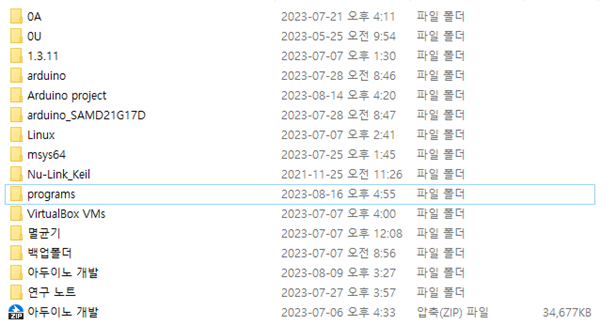
4. 다운받은 실행파일을 실행한다.
5. 3번에서 만든 폴더로 경로를 지정한 뒤에 설치한다.
6. 프로그램을 설치한 폴더가 있는 곳에 프로젝트들을 저장할 폴더(project)를 만든다.

7. Project 폴더에 개인 프로젝트를 저장할 study 폴더를 하나 더 만든다.
8. 프로그램을 실행한 뒤 Workspace에 7번에서 만든 폴더로 경로를 지정한다.
